ISO Recorder - Burning ISO Images
Introduction:
Windoze does not come with this functionality out-of-the-box, so you have to add it. There are a number of free tools available and I'll cover the installation and use of the one I use; Alex Feinman's ISORecorder V2 which is a fine piece of software.
Aim:
To give your Windoze PC the ability to burn ISO images to CD. Many Linux-based programs are distributed in this format including Fedora Core.
Requirements:
Windows XP Gold (no service pack), Windows XP SP1, Windows XP SP2, Windows 2003 or Windows Vista (Beta 1).
Procedure:
Install:
- Go to the ISO Recorder V2 page.
- Click the link corresponing to your OS. If you don't know what your OS is, Alex Feinman's page tells you how to find out.
- Click the 'Here is the current build.' link.
- Download the file; ISORecorderV2RC1.msi.
- Run ISORecorderV2RC1.msi and follow the installation instructions.
- This adds a new option ("Copy image to CD") to the list of actions you get when you right-click on a file.
- To burn an ISO image, put a blank CD in your R/W CDROM drive.
- Navigate to the directory where the .iso file is.
- Right-click the file.
- The right-click menu appears:
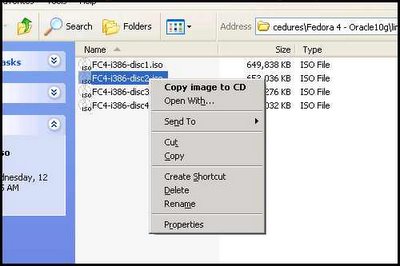
- Choose "Copy image to CD".
- This window pops up:
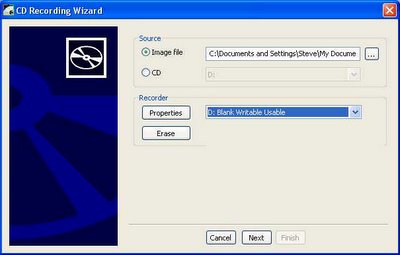
- Click [Next].
- The "Recording" screen displays progress...
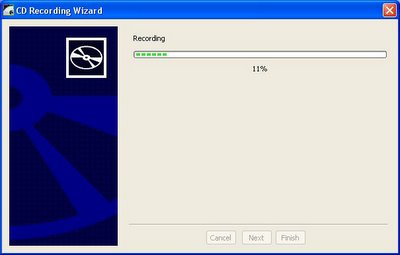
- When the CD is burnt, it ejects.
- Click [Finish].


0 Comments:
Post a Comment
<< Home