Install the hardware.
Introduction:
The start-point for this installation is a Windoze box is already set up and connected to a printer and the net via ADSL. i.e. this: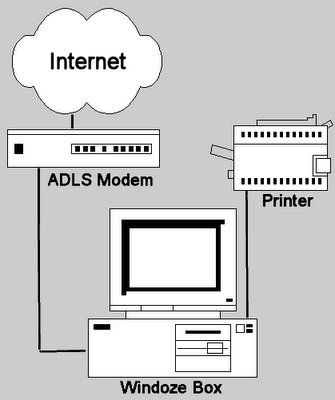
Aim:
Ultimately, we are going to build this:
However, there is a way to go yet.
Requirements:
- A mid-range PC. (My specification is here) - BTW, we'll be putting a free version of Linux on this baby so there's not much point in getting a PC with Windoze pre-bundled. You'll only end up paying for a Windoze licence that you won't use and there's no point in making The Beast of Redmond any richer than he already is. This may restrict you in supplier (Dell, for example, is probably out) and most High Street suppliers only sell kit pre-bundled (try saying "Linux" to the pimpy youth in Harvey Norman or Dick Smith's and watch his eyes roll back as his brain goes into power-save mode). What I did was go to onle of those really messy shops where there are bits of cable and dead power-supplies laying around and got them to build me a computer by choosing the bits I wanted inside. A week later and I had a shiney new server with an empty hard-drive at low cost.
- A hub. (I use a Netcomm 5-port 10/100Mbps N-Way SmartSwitch NP2005)
- Two Ethernet cards. Most motherboards, these days, have one built in - in which case, you only have to buy 1 more. This is my setup so I have this on the motherboard, and I fitted this into a spare slot.
- 2 lengths of straight-through CAT5 cable.
- Open up the PC.
- Remove one of the slot covers - pick one that's not next to an already filled slot if you can. It can be a bugger trying to fit cables in amongst monitor cards, etc.
- Plug in the ethernet card and screw it down.
- It should look something like this:

- Close up the PC.
- Find a nice space as home for your server. Somewhere with a bit of space around it so that the fans can do their stuff.
- Connect up the monitor, mouse and keyboard as per the manual that came with the kit - you did RTFM, right? - and connect up the power.
- Don't turn it on yet; we'll be doing that later.



0 Comments:
Post a Comment
<< Home